Office Installationen
-
Hallo, hat jemand Erfahrungen im Bereich Softwareverteilung bezüglich Microsoft Office? Wie habt Ihr das bewerkstelligt? Hauptsächlich geht es um Microsoft Office 365 und Office 2021 Professional Plus LTSC.
Danke vorab fürs Feedback.
Freundliche Grüße
Türkay Caglayan -
Hallo, ich habe das mit 7zip gelöst:
https://richardbalsley.com/how-to-create-a-silent-self-extracting-installer-for-use-with-windows-configuration-designer/
Das kann man auch für viele andere Anwendungsfälle benutzen.Gruß Martin Eulitz
-
Hallo Martin,
würde das auch mit Office 2019 funktionieren?
BG,
Max. -
@Max-Eriksen Ja das geht mit Office 2019... Aber gerade für für Office 2021, da es hierfür keinen MSI-Installer mehr gibt...
-
@Martin-Eulitz sagte in Office Installationen:
Hallo, ich habe das mit 7zip gelöst:
https://richardbalsley.com/how-to-create-a-silent-self-extracting-installer-for-use-with-windows-configuration-designer/
Das kann man auch für viele andere Anwendungsfälle benutzen.Gruß Martin Eulitz
Moin,
das habe ich auch so umgesetzt früher in DSM und wollte das jetzt auch mal so zusammenbasteln für Relution.
Wie hast Du das dann angegeben im Relution? Was sind denn Deine Installationsparameter und wie deinstallierst Du, ohne uninstall? -
Hallo Angelika,
da ich das so für mehrere Programme benutze, habe ich mir das so konfiguriert, dass ich möglichst wenig ändern muss. Ich habe für jede Anwendung folgende Ordnerstruktur:
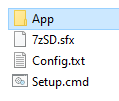
Config .txt (Konfigurationsdatei für 7zip)
;!@Install@!UTF-8! Title="7-Zip Self Extracting Executable" BeginPrompt="Install?" ExecuteFile="powershell.exe" ExecuteParameters="-ExecutionPolicy Bypass -File .\App\Install.ps1" ;!@InstallEnd@!Setup.cmd (Script, welches die .exe Datei zusammenbaut)
"C:\Program Files\7-Zip\7z.exe" a -t7z "%~dp0\App.7z" "%~dp0\App" copy /b "%~dp0\7zSD.sfx" + "%~dp0\Config.txt" + "%~dp0\App.7z" "%~dp0%~n0%.exe" del "%~dp0\App.7z"Der App-Ordner hat folgenden Inhalt:
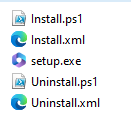
Install.ps1 (Führt die setup.exe mit den Parametern aus der Install.xml aus und kopiert die für die Deinstallation notwendigen Dateien auf den PC)
.\App\setup.exe /configure ".\App\Install.xml" Copy-Item -Path ".\App\Uninstall.ps1" -Destination (New-Item "C:\ProgramData\Relution\Office\" -ItemType Directory -Force) -Force Copy-Item -Path ".\App\Uninstall.xml" -Destination (New-Item "C:\ProgramData\Relution\Office\" -ItemType Directory -Force) -Force Copy-Item -Path ".\App\setup.exe" -Destination (New-Item "C:\ProgramData\Relution\Office\" -ItemType Directory -Force) -ForceUninstall.ps1 (Führt die setup.exe mit den Parametern aus der Uninstall.xml aus)
C:\ProgramData\Relution\Office\setup.exe /configure "C:\ProgramData\Relution\Office\Uninstall.xml"Install.xml (https://config.office.com)
Uninstall.xml
<Configuration> <Remove All="TRUE"/> <Display Level="None" AcceptEULA="TRUE" /> <Property Name="SharedComputerLicensing" Value="0" /> <Property Name="FORCEAPPSHUTDOWN" Value="FALSE" /> <Property Name="AUTOACTIVATE" Value="1" /> </Configuration>In Relution sind dann die Parameter folgende:
Parameter für die Installation
-yPfad zum Uninstaller
C:\Windows\System32\WindowsPowerShell\v1.0\powershell.exeParameter für die Deinstallation
-ExecutionPolicy Bypass -File C:\ProgramData\Relution\Office\Uninstall.ps1Gruß Martin Eulitz
-
@Martin-Eulitz danke für die ausführliche Antwort. Ja, so in etwa hätte ich es auch angedacht, nur eben, dass ich den Copyjob nicht nutze, sondern dynamisch mit einem Starterpaket, auf alle Geräte direkt pushe (hab noch anderes Zeug, was da hin soll) und auch bereits vorbereitet, nur irgendwie wirkt das für mich, eigentlich genau wie die Installation als solches super "dirty". Aber ich bin halt Intune-verwöhnt...
Am liebsten hätt ich auch, dass die Offlinedateien gescheit mit rüber kommen, hab das aber bisher gestrichen, einerseits, weil er immer die aktuellsten Daten saugt und andererseits um den Docker nicht mit zuzumüllen.
Ich bin auch noch am Brainstormen, wie man das irgendwie schöner gelöst bekommt aber als erste Maßnahme, ist es denke okay es so umzusetzen.
Vielleicht schreibe ich dann mal nen Guide dazu, in den Varianten, wie ich es ausprobiert habe. Ist ja auch ne gewisse Entwicklung dabei. -
@Angelika-Haase
Hast du schon die Windows-Office-Konfiguration in den Richtlinien (https://relution.io/release-notes/relution-server-5-22) probiert? Ich kam noch nicht dazu... -
@Martin-Eulitz noch nicht. Wir sind noch auf 5.21. Hatten beim Container den lastest flag aber die 5.21 wurde nicht gezogen. Hab das manuell dann umgestellt und natürlich vergessen wieder auf latest zu ändern... muss aber zugeben, dass ich nicht soo häufig in die Patchnotes reinschaue und das einfach nicht gesehen hab bisher.
sieht aber äußerst interessant aus. Ich schau mir das mal den Montag in Ruhe an. -
@Martin-Eulitz
Ich habe es heute mal in einer Testumgebung gemacht.
Hat direkt funktioniert.Gruß
Udo Mahr
KV-Offenbach